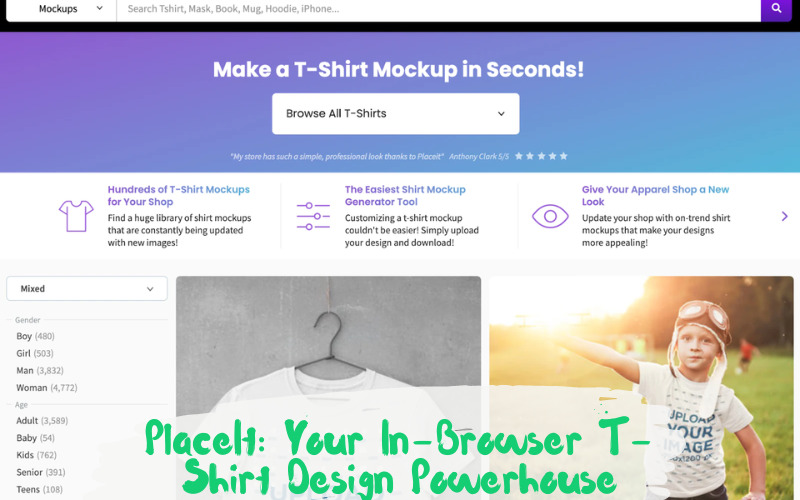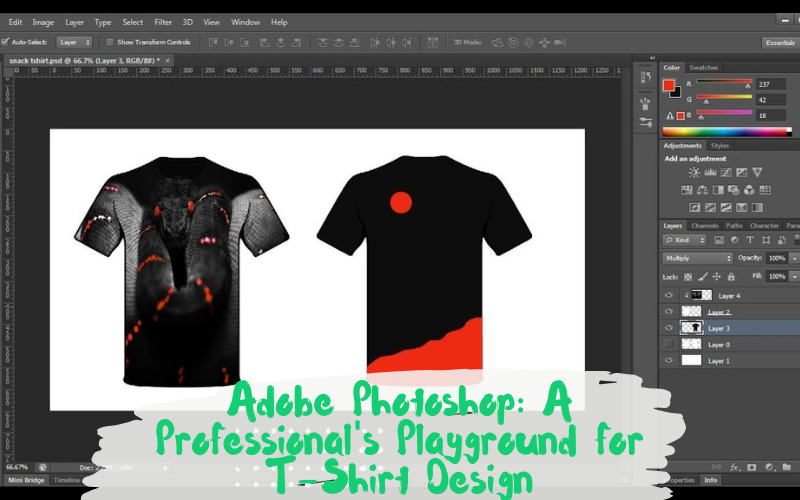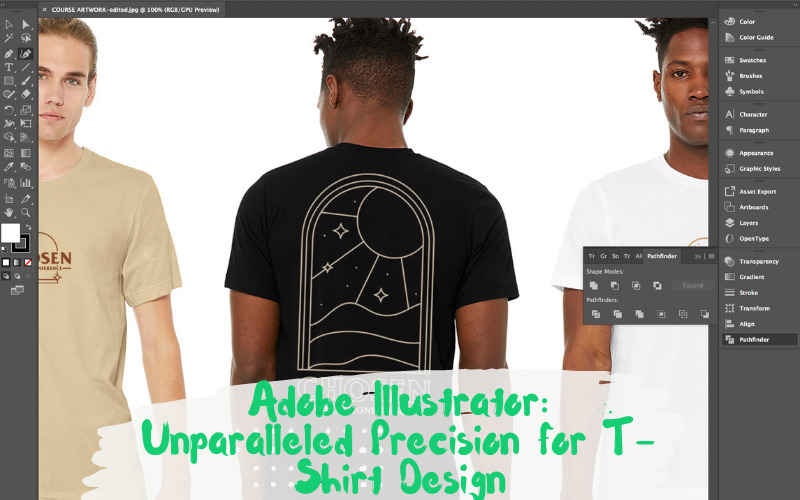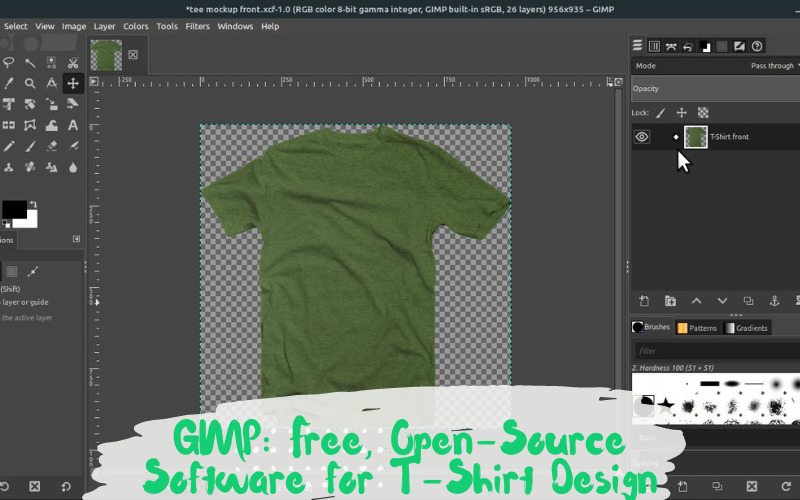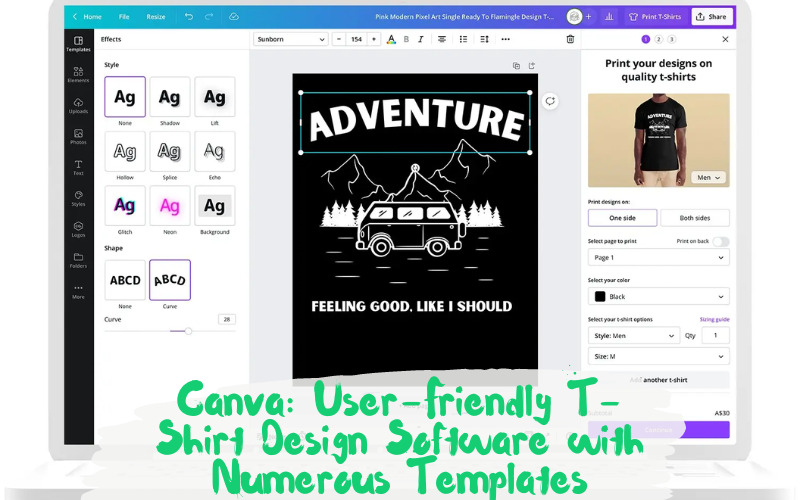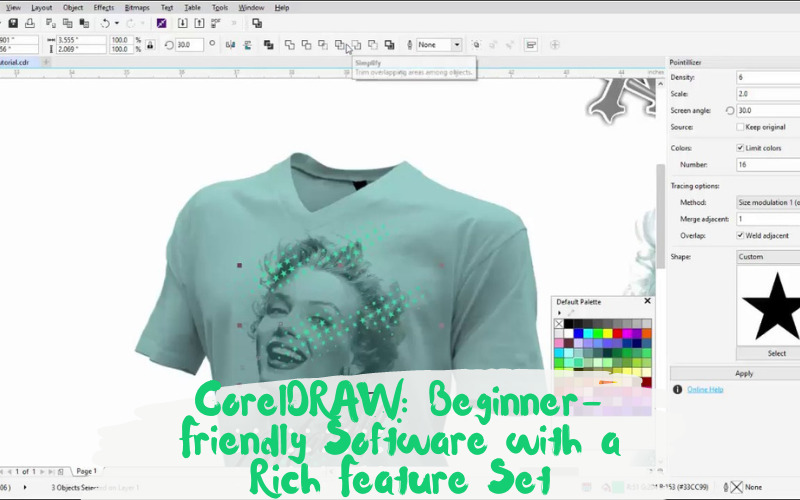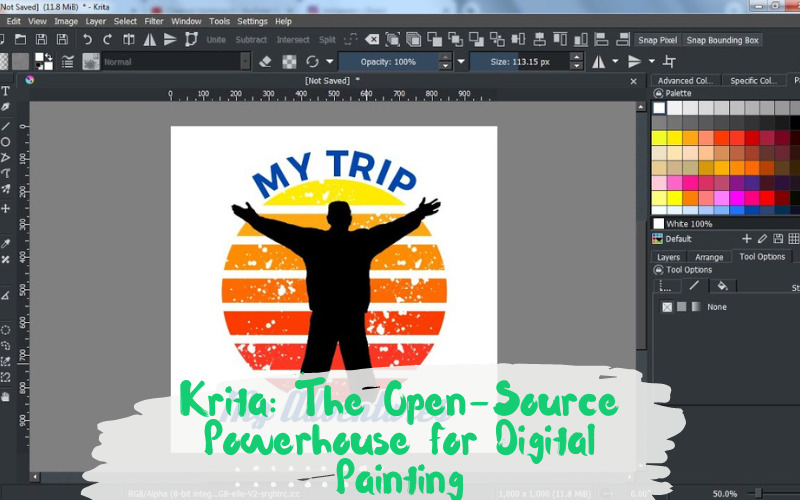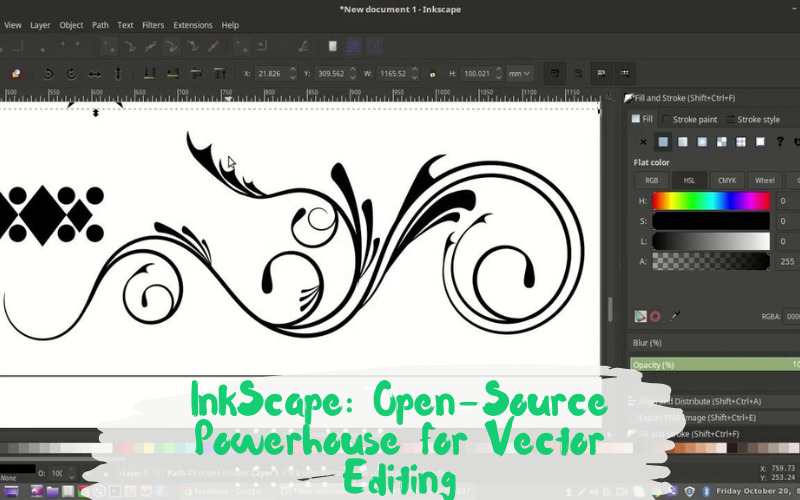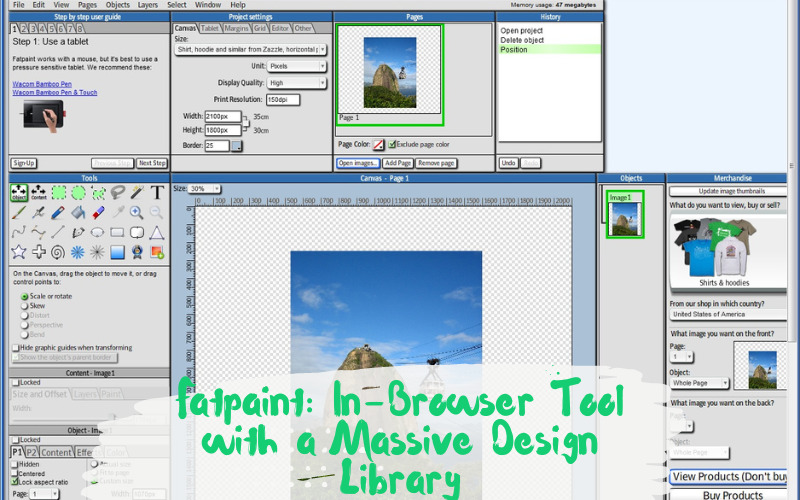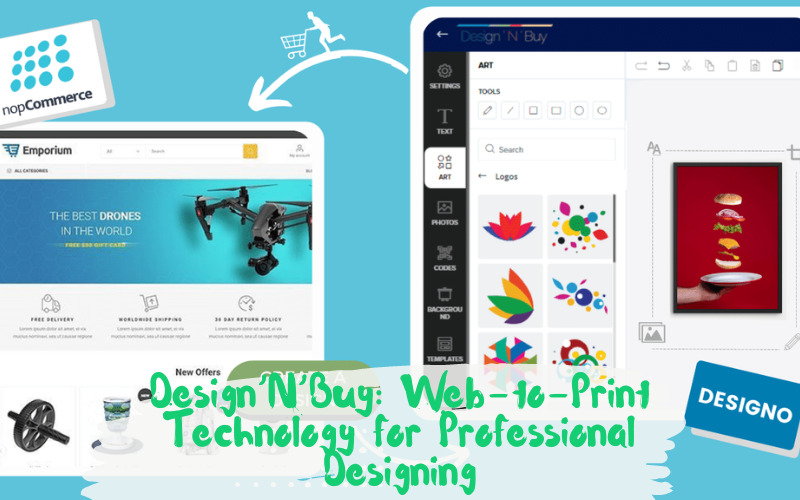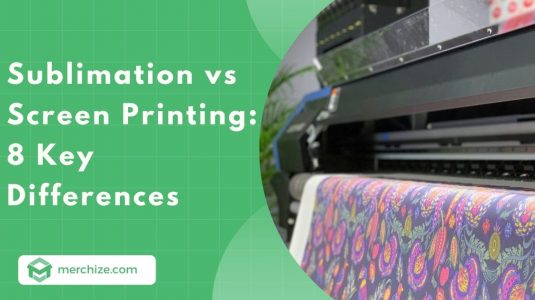Contents
- 10 Best T-Shirt Design Software Overview
- PlaceIt: Your In-Browser T-Shirt Design Powerhouse
- Adobe Photoshop: A Professional’s Playground for T-Shirt Design
- Adobe Illustrator: Unparalleled Precision for T-Shirt Design
- GIMP: Free, Open-Source Software for T-Shirt Design
- Canva: User-Friendly T-Shirt Design Software with Numerous Templates
- CorelDRAW: Beginner-Friendly Software with a Rich Feature Set
- Krita: The Open-Source Powerhouse for Digital Painting
- InkScape: Open-Source Powerhouse for Vector Editing
- Fatpaint: In-Browser Tool with a Massive Design Library
- Design’N’Buy: Web-to-Print Technology for Professional Designing
In the booming custom t-shirt world, picking the best t-shirt design software is crucial for success. With so many options out there, from fancy subscription ones to freebies online, it’s never been simpler to whip up cool shirts. Whether you’re kicking off a business, picking up a new hobby, or just crafting some one-of-a-kind designs, there’s a tool out there for you. This article will provide you with detailed information of top 10 best T-shirt design software in 2024, main features of each software, and some cool design tricks. It’ll save you both time and cash, and your designs will totally rock.
Let’s do it!
10 Best T-Shirt Design Software Overview
| Software | Description |
| PlaceIt | A user-friendly platform with a vast array of customizable templates, ideal for those with little to no technical design skills |
| Adobe Photoshop | An industry-standard software offering advanced tools for creating intricate, high-quality t-shirt designs |
| Adobe Illustrator | A vector-based design software perfect for creating scalable designs that maintain quality irrespective of size |
| GIMP | A free and open-source alternative to Photoshop, offering a comprehensive range of tools suitable for beginners and small businesses |
| Canva | A web-based tool known for its simplicity and versatility, offering pre-designed templates, fonts, and images for quick design creation |
| CorelDRAW | A powerful vector design software for creating intricate, high-quality designs that can be scaled without loss of quality |
| Krita | An open-source digital painting software that offers a wealth of creative tools and features, ideal for those who want to apply their artistic skills to t-shirt design |
| InkScape | A free and open-source vector graphics software, popular among designers looking for cost-effective solutions without compromising on quality |
| Fatpaint | A cloud-based graphic design software that allows for easy creation of designs, logos, and artwork for printing on t-shirts |
| Design’N’Buy | A comprehensive design solution that combines powerful designing capabilities with e-commerce functionality, offering a complete solution for those in the t-shirt business |
PlaceIt: Your In-Browser T-Shirt Design Powerhouse
When it comes to easy-to-use online design tools for creating custom t-shirt graphics, PlaceIt stands out as a top choice. This innovative software makes whipping up eye-catching designs an enjoyable breeze versus a technical headache.
PlaceIt removes all the frustration from t-shirt design with its intuitive drag-and-drop interface within a browser. No special skills or design experience required. It handles the heavy lifting so you can focus purely on unleashing your creativity.
One of PlaceIt’s biggest assets is its massive library of artwork and templates. Premium high-quality illustrations and graphics are ready to customize to your needs. PlaceIt offers incredible flexibility without added complexity.
While more advanced designers may want more granular control, PlaceIt strikes the ideal balance of customization and simplicity for small business owners and novice creators. And at a reasonable $7.47/month subscription fee, it delivers outstanding value.
For mockups and designs that don’t require printing or production integrations, PlaceIt enables anyone to produce t-shirt graphics that stand out from the crowd. Its beautiful templates and effortless editing capabilities make it a top choice.
Pros:
- Without installation, in-browser utility
- A comprehensive and user-friendly interface
- A sizable collection of high-quality design clip art
- Free export of designs
Cons:
- Some features require payment to access
- Absence of t-shirt mockup templates
- Limited resources for manipulating images and designs
- No option for print-on-demand
- Limited possibilities for advanced font and color
You may also like: Top 13 Best Free Mockup Generator For Print On Demand Business
Adobe Photoshop: A Professional’s Playground for T-Shirt Design
As the industry standard professional photo and graphics editor, Adobe Photoshop is arguably the most powerful t-shirt design software available. Its expansive toolkit enables seemingly endless creative possibilities through features like layers, blending modes, a full array of digital drawing tools, and extensive typography and color options. Designers have tremendous flexibility to create stunning custom artwork, manipulate images, and add original graphical elements exactly how they envision.
While mastering Photoshop requires surmounting a substantial learning curve, the payoff is almost limitless creative potential once proficient. Plentiful tutorials and training resources exist, both free and paid, to help designers grasp techniques. Additionally, Adobe’s Creative Cloud bundles Photoshop with leading companion apps like Illustrator – integrating seamlessly for incorporating scalable vector graphics into workflow.
Recent enhancements also enable Photoshop for iPad and mobile, expanding its versatility across devices. For designers focused purely on t-shirt graphics rather than extensive photo editing needs, Photoshop may represent overkill. But for artists who prioritize customizability and creative possibilities over simplicity, Photoshop delivers professional-caliber tools unmatched by any software alternative for making vision into reality. The combinations of features it brings simply enable designers to produce what others cannot.
Pros:
- Layering, huge brush art, and image manipulation are all supported by a vast toolset and plugins
- Reputable company offering premium courses and services
- There are no restrictions while making pixel art
Cons:
- Takes practice and perseverance to master
- Very high ongoing subscription fees
- Absence of t-shirt design assets, templates, or photos
- Lacks proficiency with vector graphics, which restricts some printing alternatives.
Adobe Illustrator: Unparalleled Precision for T-Shirt Design
Adobe Illustrator stands as an industry-standard vector graphics software, favored by many professional designers. This super powerful software is ideal for creating high-end commercial products, infographics, and brand logos with an unparalleled level of precision and quality.
In the context of t-shirt design, Illustrator shines in key parts, including measuring fine details, manipulating complex shapes, creating patterns, and rendering high-resolution images. The software’s vector capabilities ensure your designs can be resized and manipulated without compromising quality, making it suitable for any print method, from screen printing to embroidery.
Despite its robust capabilities, Illustrator requires patience and time to master, I promise with so many easy tutorials out there you’ll be crushing professional level t-shirt designs sooner than you think. However, a high level of community involvement means that you’re never alone on this journey – numerous tutorials and resources are readily available to guide you.
Illustrator may not be the most versatile Adobe tool for multiple project types – that title arguably goes to Photoshop – but for commercial graphic design and especially for t-shirt design, it’s an excellent choice.
Bear in mind that Adobe Illustrator comes with a higher recurring subscription cost, and it requires a capable hardware setup to operate smoothly. While it may lack built-in t-shirt design templates, assets, or images, the quality and precision it delivers make it a worthwhile investment for those serious about their craft.
Pros:
- Industry-standard vector editing software with unparalleled tools and features
- Excellent for creating shapes, patterns, and designs with high print detail
- Strong community support, from troubleshooting to comprehensive tutorials
Cons:
- Requires time and patience to master
- High recurring subscription costs
- Lack of t-shirt design templates, assets, or images
- Requires a robust hardware set-up for optimal performance
GIMP: Free, Open-Source Software for T-Shirt Design
As a free, open-source alternative to premium tools like Photoshop, GIMP provides an appealing entry point for aspiring t-shirt designers on a budget. While initially designed more for photo manipulation than commercial graphics, GIMP’s robust toolkit enables plenty of creative control for rendering original designs, illustrations, logos, and more. Users can utilize layers, customize brushes, adjust blending modes, incorporate filters and effects, employ selection tools, and integrate text elements to compose unique graphics.
GIMP’s entirely free access and cross-platform versatility through Windows, Mac, and Linux make it highly accessible. While the learning curve can prove steep, an engaged user community and wealth of free tutorials help smooth the onboarding process. And extensibility via third-party plugins allows enhancing functionality over time. For hobbyists and students focused purely on conceiving great t-shirt artwork, GIMP provides all the essential creative tools for a price that can’t be beat.
Pros:
- Free freeware on par with premium graphics programs
- Compatible with Mac, Windows, and Linux-based devices
- High levels of community engagement and open-source components
Cons:
- Steep learning curve at first
- The reliability of plugins from unpaid software providers might not be as high
- Can have difficulties with huge photos and layers
- lacks vector graphics capabilities, which restricts some printing options
Canva: User-Friendly T-Shirt Design Software with Numerous Templates
Canva is a popular, user-friendly design software that, while not explicitly created for professional designers, offers a plethora of features suitable for t-shirt design. Its key appeal lies in the vast library of templates it provides. With over 4,000 t-shirt templates to choose from, nearly half of which are completely free, Canva makes it easy to get started with your designs. Additionally, a wealth of tutorials are available to help you make the most of the platform.
However, it’s essential to note some limitations. The subscription price for Canva Pro stands at $9.99 per month when paid annually, comparable to Adobe’s Photography Plan in the Creative Cloud. Yet, Canva doesn’t provide the same level of advanced features found in professional design software.
One crucial point to consider is that Canva does not grant you Intellectual Property rights over your t-shirt designs. This issue could potentially become a problem if you plan to commercialize your designs extensively. Despite these limitations, Canva remains a viable choice for those seeking an easy-to-use platform for t-shirt design, especially beginners and non-professionals.
Pros:
- User-friendly interface with a wide range of t-shirt design templates
- A wealth of available tutorials to help users
- A considerable portion of templates are free to use
Cons:
- Lacks advanced features found in professional design software
- Subscription cost is comparable to Adobe’s plans without providing the same level of features
- Does not provide Intellectual Property rights over your designs
Learn the secrets of selling shirts on Etsy and maximize your success with this comprehensive guide.
CorelDRAW: Beginner-Friendly Software with a Rich Feature Set
CorelDRAW offers a robust mix of design capabilities, positioning itself as one of the more professional options for t-shirt design. It primarily operates as a vector graphics design tool but offers the flexibility to work with other format types, making it a versatile choice.
One of CorelDRAW’s unique selling points is its user-friendly environment, which is easier for beginners to grasp compared to other high-end tools. It provides a wealth of tutorials and tips, ensuring a smoother learning curve for newcomers.
However, the richness of features and benefits comes at a higher cost. Depending on your usage, the website offers a number of distinctive subscription options, ranging from CorelDRAW Essentials to the entire CorelDRAW Graphics Suite package.
A powerful visual marketing tool, CorelDRAW offers thousands of original art assets, typefaces, and photos. It also provides comprehensive editing tools for your photos, making it a solid choice for those who need to design detailed mock-ups.
While the diversity of features is a boon, it does lead to some tools being less developed than others. Additionally, some users have expressed concerns about the quality of file exports and imports. Despite these drawbacks, if you have the budget to invest, CorelDRAW proves to be a worthwhile tool for t-shirt design.
Pros:
- Ideal for creating detailed mock-ups
- User-friendly with an abundance of tutorials and tips
- A rich library of premium design assets and images
- Extensive editing tools for various product types
Cons:
- Higher purchase and subscription costs compared to competitors
- Some tools are less developed due to the vast number of features
- Some negative feedback regarding the quality of file exports and imports
Krita: The Open-Source Powerhouse for Digital Painting
Krita is a potent, cost-free graphics design alternative perfect for creating and editing t-shirt designs. Known for its open-source digital painting focus, Krita excels in creative image editing, enabling you to bring your unique vision to life.
One of Krita’s key strengths is the suite of customizable tools it offers. Numerous features, such as brush control, color and blending modes, opacity, and effects settings, are available for experimentation. Plus, Krita supports easy-to-follow beginner tutorials and an intuitive interface for creative and free photo editing, making it accessible to users at all skill levels.
A standout feature of Krita is its capacity to create custom patterns, which work exceptionally well with wrap-around designs. This ability adds an extra layer of versatility, allowing you to create designs that truly stand out.
However, it’s essential to note that larger projects might encounter performance issues. There’s also a slight learning curve to master Krita’s various features, and the software lacks comprehensive t-shirt templates and typography tools. Despite these challenges, Krita’s strengths in creative design make it a top contender in the realm of t-shirt design software.
Pros:
- Extensive range of customizable creative design tools
- Open-source and compatible across multiple platforms
- Excellent for tweaking pre-existing photos and images
Cons:
- Potential performance issues with large projects
- A slight learning curve for beginners
- Lacks comprehensive t-shirt templates and typography tools
InkScape: Open-Source Powerhouse for Vector Editing
InkScape is a robust, open-source graphics design tool that has won the favor of many professional designers. Notably, it is often compared to GIMP as a free high-end software alternative.
InkScape’s strengths lie in its dedicated vector editing functionality, which facilitates the export of high-quality, multi-sized images. Its comprehensive feature set includes a vast array of dynamic font options, stylized effects, and precise measuring tools. Moreover, InkScape supports exporting vector images in a format compatible with screen printing, making it an excellent choice for t-shirt design.
A crucial aspect to consider is that while InkScape boasts powerful capabilities, it does have a learning curve that beginners may find challenging. Additionally, it lacks built-in t-shirt templates and previews, which could limit its user-friendliness for t-shirt design novices.
Despite these considerations, InkScape’s emphasis on vector graphics and versatility across various fabric printing methods make it a strong contender in the t-shirt design software market.
Pros:
- Suitable for a variety of cloth printing techniques
- Tools for vector design in plenty
- Being able to transform pixel bitmaps into vector images
- Support for all popular OS systems
Cons:
- Initial learning curve may be steep for beginners
- Lacks built-in t-shirt templates and previews
- Limited online tutorials and learning resources available
Fatpaint: In-Browser Tool with a Massive Design Library
Fatpaint stands out as an in-browser software boasting a considerable range of free t-shirt design capabilities. The tool is packed with a vast library of almost a thousand typefaces, numerous original templates, and hundreds of clip art images. Furthermore, Fatpaint offers a unique feature of creating dynamic 3D modeled images, enhancing your t-shirt design conceptualization process.
One distinctive aspect of Fatpaint is the community-created templates. This feature allows you to explore unique design concepts that you may not find elsewhere. Despite its simplicity, Fatpaint enables you to create original art and incorporate multiple assets into your design effortlessly.
A potential drawback to consider is Fatpaint’s user interface. The website appears outdated and contains ads, which can clutter the workspace and possibly detract from the overall user experience. Moreover, the site might present longer load times, and a required sign-up is necessary to ensure the tool functions properly.
Despite these challenges, Fatpaint’s strong focus on product design and image creation, along with its comprehensive design library, make it a viable option for t-shirt design.
Pros:
- Extensive collection of t-shirt design templates
- Quick start-up with an all-in-browser app
- Strong emphasis on creating product designs and images
Cons:
- Outdated website user interface with longer load times
- Mandatory sign-up, with possible issues in the guest version
- Presence of ads and affiliate partnerships that may clutter the workspace
Design’N’Buy: Web-to-Print Technology for Professional Designing
Design’N’Buy is a professional-grade software that leverages web-to-print technology, providing an enriched platform for t-shirt design. The software enables you to upload various products and specify design areas, enhancing your customization options. The integrated visual editor further adds to the uniqueness of your designs.
The software also boasts an in-built library of clipart, fonts, and artwork templates, providing a broad range of options for enhancing your t-shirt designs. The text customization feature allows you to change the color, shape, and outline of the text, offering various shape options such as curve, arch, bridge, bulge, pinch, bird’s eye, and wave. To assist with the learning curve, step-by-step video tutorials are available, and a 30-day warranty with free support ensures you get timely help if issues arise.
Design’N’Buy’s interface is straightforward and equipped with a competitive set of design features. Notably, it integrates with e-commerce stores and offers 360° preview tools, resolution metrics, and controlled graphic editing that lets you layer and lock specific elements. Their library is rich with a variety of fonts, clipart, and color options.
However, it’s worth noting that design templates are not the main focus of Design’N’Buy, and the free demo excludes some site features. The platform expects users to work within their service framework.
Pros:
- Seamless business integrations and product previews
- Strong support network with a team offering helpful articles
- Incorporates web-to-print technology for advanced designing
Cons:
- Design templates are not the primary focus
- Some features are excluded from the free demo
- The platform expects users to work within their service framework
In Conclusion, choosing the best t-shirt design software depends on your skill level, budget, and design needs. From user-friendly Canva and PlaceIt, to professional-grade Adobe Photoshop and Illustrator, to open-source GIMP, Krita, and InkScape, there’s a solution for everyone. Paired with Merchize’s fulfillment service, you’re set for a successful t-shirt business.